BurstNET 硬盘满了VPS无法启动的解决办法
今天一个BurstNet VPS客户,从50G套餐降级到20G套餐,降级完成后,发现VPS不通了。
登录veportal 控制面板查看,VPS状态正常。发TK仔细官方技术后,得到如下答复:
It seems the container has more data on it then the plan he downgraded to can provide. In its current state the container can not fully load due to the quota being exceeded.
大概的意思就是VPS降级后,硬盘空间满了,导致VPS无法启动!
解决办法:
登录veportal面板,找到VPS Console,进入页面看到
| VPS Console |
| The vePortal Console is capable of running any command that you can run via SSH, It’s intended purpose is a backup solution in the event that you are unable to gain remote access to your VPS. This solution does not require SSH to be running on your VPS. |
df -h 可以发现空间的确满了。 怎么办? 删除一些文件,然后重启VPS就解决问题了。
比如:
rm -f /home/admin/__processed_stats/*; reboot;
原创文章如转载,请注明:转载自深度VPS [ http://www.deepvps.com ]
[复制本文链接发送给您的好友]
[复制本文链接发送给您的好友]

 2012-04-21 | 浏览人数: 4,537次 | 分类:
2012-04-21 | 浏览人数: 4,537次 | 分类: 

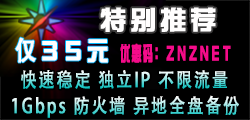






共有2条评论 [点此发言]