如何恢复Godaddy中误删了的域名
起因:
帮客户新注册了一个CC域名,然后顺手删掉账户里面的palpay支付信息信息(因为网上说可能会随便扣钱)。结果不小心连里面两个域名也一起删除了,一个是刚注册的,一个注册了两个多月。
结果:
用蹩脚英文加上Google翻译给客服写信要求恢复,老的域名第二天按照客服的回复指导给恢复了,新注册的在发了PIN过去以后第三天也恢复到我的账号里了,过程还算顺利。
详细经过:
发现误删了给客服写信,并来这里求助
就这么两句话,Google翻译点了N下
Hi!
I am ×××,my godaddy account is ×××,username is ×××.I just made a mistake to cancel ×××1.COM and ×××2.COM from my account.
Please tell me how to get them back!
Thanks very much!
晚上12点godaddy回复了,按照太平洋时间那边刚好上午8点,回复还算及时
To get ×××1.COM back, you can use the following instructions:
【注:×××1.COM是那个注册了两个月的老的域名】
1.Log in to your Account Manager.
【首先登录账户管理】
2.In the My Products section, click Domain Manager.
【进入域名管理】
3.From the Domains menu, select Recover Expired Domains.
【在域名管理菜单下有一个Recover Expired Domains的选项】
4.Using the checkboxes, select the domains you want to recover.
【这里可以勾选被删的域名了,我这只出现了×××1.COM,可能另一个刚注册的原因】
5.Click Recover.
【点恢复】
6.Select the renewal length for the domain, and then click Next.
【选择续费时长】
NOTE: Renewal lengths for multiple domains can vary depending on maximum renewal lengths allowed by the domain registry.
7.(Optional) Using the checkboxes, select the Registration Options and website Options you want to apply to your domains.
8.Click Next and complete the checkout process.
【后面就是一些确认订单的操作了】
其实给域名续费就可以恢复,但是在第6步的时候renewal length有个选项是no year,我就试了一下,没想到还真可以,然后就产生了一个$0的订单,提交以后域名就恢复了。
对于那个新注册的域名,回复是:
As for ×××2.COM , we will need to reactivate that domain name for you. To do that, we will need you to reply back with the 4 digit support pin on the account.
要我把4位的支持PIN码发过去,找了一下,有个Call-in PIN,在账户里面···
然后把这个PIN发过去,说我要恢复×××2.COM
再到第二天就回复说给我恢复了
As per your request, the domain ×××2.COM, is active in your account again.
当然×××2.COM在退款期内是可以要求退款的,不过有优惠又是自己要的域名就没必要退了。
总结:英语多学点还是有用处的,哈哈;跟美国有时差,回复都得等到第二天,不过我认为以其它地方的体验来看够及时了;Godaddy还是很不错的,很讲诚信,如果不太懂的同学就不要乱删除支付信息了,Godaddy不会乱扣款的。就算不小心误订了什么商品,也是可以退款的。
[复制本文链接发送给您的好友]

 2012-03-23 | 浏览人数: 5,038次 | 分类:
2012-03-23 | 浏览人数: 5,038次 | 分类: 

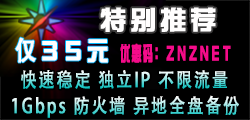






沙发为空,还不快抢?[点此发言]