Kloxo/Lxadmin使用说明系列之——申请无限域名
1.先到官方注册一个帐号
http://lxlabs.com/register/
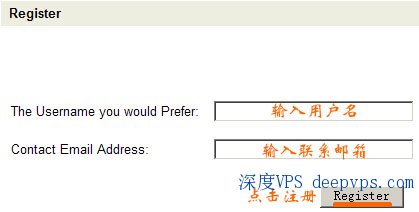
注册之后会提示:Registration Successful. Mail was sent to contact address: xxxxxx@xxxxxx.com
查看注册的邮箱,会收到一封包含用户名和密码的邮件
引用:
Your account has been created with the following details:
Username: 用户名
Password: 密码
To log in immediately, follow this link, using your username and password:
You can start using hyperVM/Lxadmin without making any payment. You will be sent a paypal invoice later for the actual licenses you create in the system, for a flat fee of 50cents/vps/month for both lxadmin and hypervm together.
number_of_servers: Unlimited
number_of_domains: Unlimited
number_of_monitored_ports: Unlimited
number_of_Vpses: UnlimitedYou can download lxadmin/hyperVM from http://download.lxlabs.com
For help regarding Lxadmin/HyperVM installation, please see http://lxlabs.com/software/lxadmin/install Or
http://lxlabs.com/software/hypervm/install
Flash Demo Help for License Management, Please see, http://lxlabs.com/doc/license.htmlVisit our forum to clarify any issues you have with Lxadmin/HyperVM http://lxlabs.com/forum/
输入邮件中的用户名和密码登录,点击Kloxo Licenses如图
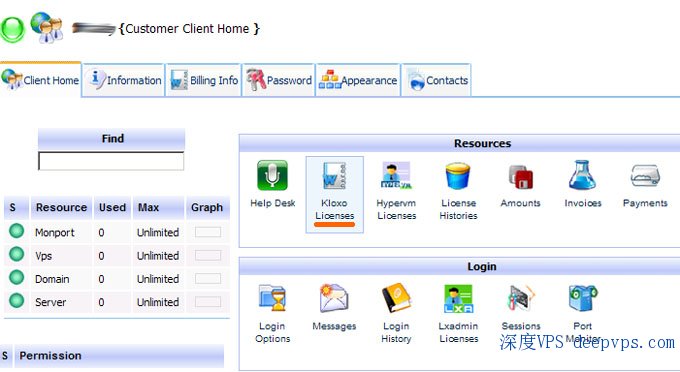
然后点击Add Kloxo License
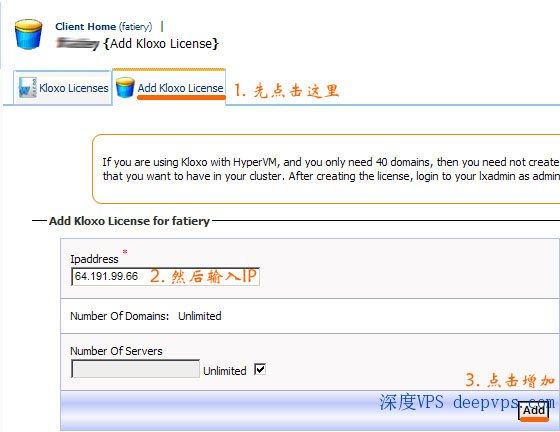
看到下面的图,就是完成了
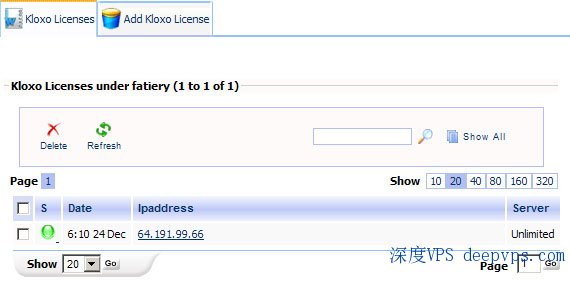
点击Password菜单,可以修改刚注册时系统的随机密码。好了,我们最后登录Kloxo/Lxadmin更新授权即可
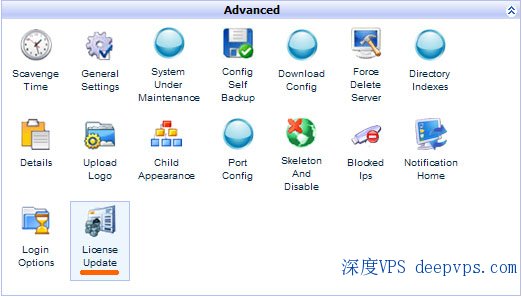
点击Update License From Lxlabs
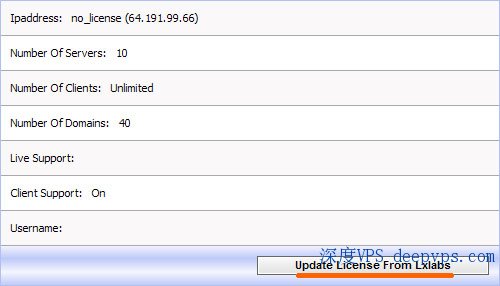
激活后都是无限截图
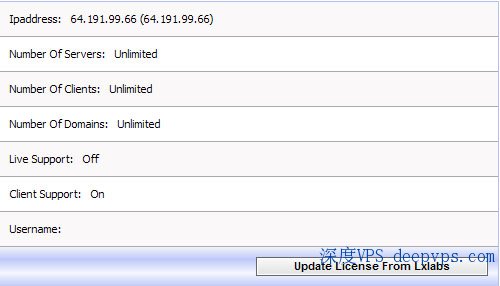
[复制本文链接发送给您的好友]

 2010-03-12 | 浏览人数: 7,968次 | 分类:
2010-03-12 | 浏览人数: 7,968次 | 分类: 

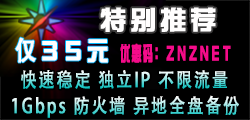






沙发为空,还不快抢?[点此发言]