CentOS5 VPS安装 socks 5 S5代理
配置编译环境
yum -y install gcc automake make
安装socks5必要的包
yum -y install pam-devel openldap-devel cyrus-sasl-devel
下载,编译安装socks5
#wget http://nchc.dl.sourceforge.net/project/ss5/ss5/3.7.9-1/ss5-3.7.9-1.tar.gz
#tar zxf ss5-3.7.9-1.tar.gz
#cd ss5-3.7.9
#./configure
#make
#make install
默认支持S4匿名可以使用取消S4
mv /usr/lib/ss5/mod_socks4.so /usr/lib/ss5/mod_socks4.so.bk
增加用户密码:
#cd /etc/opt/ss5/
#vi ss5.passwd
你的用户名 你的密码
#vi /etc/opt/ss5/ss5.conf
把其中的
#auth 0.0.0.0/0 - -
改为
auth 0.0.0.0/0 - u
把
#permit – 0.0.0.0/0 – 0.0.0.0/0 - - - -
-
改为
permit u 0.0.0.0/0 – 0.0.0.0/0 - - - -
接下来修改端口
#vi /etc/rc.d/init.d/ss5daemon /usr/sbin/ss5 -m -t -b IP:8833
else
/usr/local/sbin/ss5 -m -t -b IP:8833
运行:
#/etc/rc.d/init.d/ss5 start
如果有错误可以跟踪日志:
#tail -f /var/log/ss5/ss5.log
CentOS 5.3 64bit安装失败
[andy@andy ss5-3.7.9]#make
make[1]: Entering directory `/usr/src/ss5-3.7.9/common’
make[1]: Nothing to be done for `all’.
make[1]: Leaving directory `/usr/src/ss5-3.7.9/common’
make[1]: Entering directory `/usr/src/ss5-3.7.9/modules’
make[2]: Entering directory `/usr/src/ss5-3.7.9/modules/mod_socks4′
gcc -g -O2 -DLINUX -D_FILE_OFFSET_BITS=64 -I . -I ../../include -shared -fPIC -o mod_socks4.so SS5Mod_socks4.o ../../common/SS5OpenLdap.o -lpthread
/usr/bin/ld: ../../common/SS5OpenLdap.o: relocation R_X86_64_32S against `a local symbol’ can not be used when making a shared object; recompile with -fPIC
../../common/SS5OpenLdap.o: could not read symbols: Bad value
collect2: ld returned 1 exit status
make[2]: *** [mod_socks4.so] Error 1
make[2]: Leaving directory `/usr/src/ss5-3.7.9/modules/mod_socks4′
make[1]: *** [all] Error 1
make[1]: Leaving directory `/usr/src/ss5-3.7.9/modules’
make: *** [modules] Error 2
转自:http://www.21andy.com/blog/20100204/1618.html
[复制本文链接发送给您的好友]

 2010-05-05 | 浏览人数: 10,259次 | 分类:
2010-05-05 | 浏览人数: 10,259次 | 分类: 

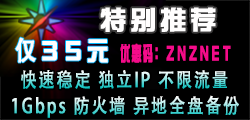






沙发为空,还不快抢?[点此发言]